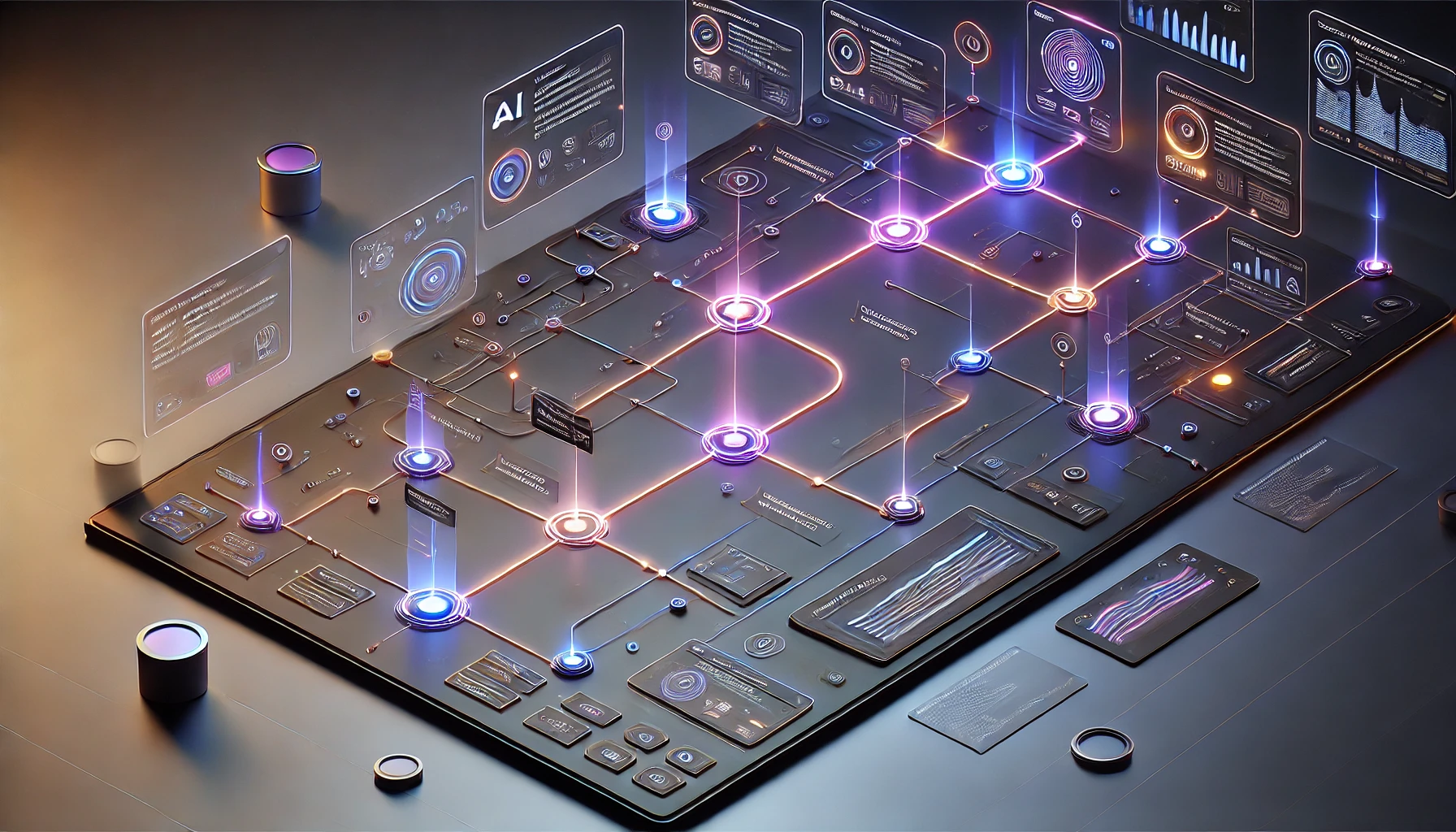Amplitude is a powerful analytics platform that can help organizations understand user behavior throughout their whole journey. However, when data comes from multiple sources—such as web, mobile apps, and third-party integrations—getting a unified view of that journey can be challenging.
Merging multiple data sources in Amplitude ultimately leads to more accurate, comprehensive, and actionable insights. In this article, we’ll discuss the best ways to consolidate data in Amplitude, avoid common pitfalls, and maintain clean, reliable data.
Why Merging Multiple Data Sources Matters
Many companies track user activity across multiple platforms—mobile apps, websites, backend systems, and even third-party tools like CRM or customer support platforms. If this data remains siloed, teams will struggle to answer key questions such as:
- How do users navigate across the web and mobile before converting? What are the major drop-off points?
- What’s the full lifecycle of a user from acquisition to monetization to retention?
- How can marketing efforts be optimized to convert the most valuable users? How to maximize marketing ROI?
Understanding Amplitude’s Data Sources & Integrations
Amplitude can collect data through multiple ingestion methods, including:
- SDKs – Web (JavaScript), iOS, Android, and other platforms, both client-side and server-side.
- APIs – Batch API, HTTP API for custom data imports.
- Third-Party Integrations – Tools like Segment, mParticle, Snowflake and Amazon S3.
- CSV Uploads – For historical data or manual imports.
Each source can provide valuable insights, but without proper alignment, they can lead to fragmented or unreliable reporting. It may sound complicated, but all these different data sources route data to only a couple of endpoints. And that means the basic rules of merging data sources are the same across the board.
How to Merge Data Sources in Amplitude
1. Using Amplitude’s ID Merge Feature
The most critical step in merging data sources is ensuring that user identities are properly linked. That means using the same User ID for registered users across all your Amplitude data sources. This will unify user data and get one journey instead of many distinct ones.
Best Practices for User ID merge:
- Choose a consistent user identifier you’re using across platforms for registered users (avoid emails or usernames if possible). Set this identifier as the User ID.
- Set the User ID specifically when a user is authenticated. This will also ensure that past anonymous activity is merged into their profile through the Device ID.
Unfortunately, anonymous users or the anonymous parts of the user journey that aren’t connected to a User ID will not be merged. So if your users don’t have a User ID assigned by the time they jump from one platform to another, you need to pass along the other user identifier Amplitude uses: the Device ID.
2. Session Tracking Alignment
Using the same user identifiers will group all user actions/events under the same user, but will those events be broken down nicely by session? The short answer is “it depends”. If your data sources are:
- Carrying a session_id parameter because you’re using Amplitude’s SDK or you already have a session_id attached to your events and
- Complementary, meaning they don’t intersect each other (e.g. your users have a continuous session on web, then on mobile, etc.)
Then things might be ok as is. Otherwise, session tracking will also be split because some events (e.g., server-side ones like revenue) will either not have session parameters or have conflicting session parameters.
To solve this, you can turn on Amplitude’s custom session tracking (Settings > Projects > Your Project > Session Definition > Time-based Sessions). This way you’re shifting session tracking to Amplitude and the platform will calculate sessions based on timestamps instead of a session_id property. The downside is that this new, virtual session definition will not be included in any data you export from Amplitude.
3. Aligning the Taxonomy
Even if all user activity is tracked under a unified ID and session tracking is aligned, inconsistencies in event names and properties can make analysis difficult.
Steps to align event data:
- Standardize event names: Ensure that the same actions (e.g., “Purchase Completed”) have the same event name across platforms.
- Unify event property and user property names: For example, if one platform tracks “product_id” while another uses “item_id,” standardizing this property ensures consistency. The same applies to property values and their data types.
- Use Amplitude’s Data Taxonomy tools to document and enforce naming conventions.
You might ask yourself what happens with an old event or property if you decide to unify naming conventions after previously using different namings. You can do one of two things here:
- Either keep your data sources unchanged and only merge events/properties in Amplitude’s UI. This will not impact raw data in any way, it’s purely a UI transformation.
- Adjust your sources of data to use the same event and property names. In this case, you still need to merge your data in the UI because an old event or property will be disconnected from the new one if left unmerged.
Conclusion
Merging multiple data sources in Amplitude is essential for getting a complete, reliable view of user behavior. By leveraging the User ID, unified session tracking, and aligning taxonomy, you can ensure your reports are accurate and actionable.